|
The Corel PHOTO-PAINT X3 Insider
Topics Covered 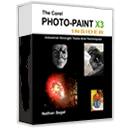 Chapter 1: Monitor Calibration: The Key to Obtaining Accurate Color (Pg. 9) Chapter 1: Monitor Calibration: The Key to Obtaining Accurate Color (Pg. 9) Advanced Color Options, Monitor Software Solutions, Embed or Attach Color Profiles, Additional Calibration Notes, Color Calibration for Printers, Color Calibration for Scanners. Chapter 2: Understanding Web Graphics and Compression (Pg.16) JPEG & GIF, How Bitmaps Work, Web Image Optimizer, GIF Compression with the Web Image Optimizer, Compression Issues, JPEG 2000 Compression, PNG. Chapter 3: How to Create Consistent Web Layouts (Pg. 23) Create a Storyboard, Viewing Size, Simplicity, Consistency, Image Slicing, Targeting Your Audience, Visit Forums, Use Stock Photography, Use Comps, Use CSS Chapter 4: Professional Masking Tips (Pg. 25) An Inexact Science, Save a Copy of the Original File, Use High-Contrast Objects, Masking with the Magic Wand Mask Tool, Defining Editable Areas by Using Color Information, Masking Using the Cutout Lab, Feathering a Mask, How to Get Rid of Fringe Pixels, Working with Complex Masks Chapter 5: Working with Objects (Pg. 40) The Power of Objects, Object Adjustment Controls, Objects in Practice Chapter 6: The Image Adjustment Lab (Pg. 46) Features, A Practical Application, About Special Effects Chapter 7: Scanning Issues and Troubleshooting (Pg. 50) Skew the Document, Moiré Patterns, Cropping, High-Quality File Types, Problems with Artwork, Digital Camera or Scanner?, Scanning Black and White Negatives and Prints, Grayscale Scanning, Conclusion Chapter 8: Quality Slide Scanning (Pg. 53) The Scanning Process, ICC Profiles, Clean the Scanner Surface, Transparencies and Negatives, Start with a High-Quality Original, Dust and Lint, Scan at the Right Size Chapter 9: White Balancing for Accurate Color with Your Digital Camera (Pg. 56) Light Contamination: How white is white?, Color Balancing Issues Indoors, A Sampling of Color Temperatures, The Life Cycle of a Bulb, Fluorescents, Discharge and Cold Light Sources, How Do You Know When White Is White?, Problem Lighting Situations, Night shots, About White Cards, The True Meaning of the Term “White Balance,” Conclusion Chapter 10: How to Create Textures in PHOTO-PAINT: Part 1 (Pg. 63) Working with Geometry, Detail Level, Simple Shapes and Primitives, The Use of Different Materials, Using Software to Create Textures, The Reflective Quality of Objects, About Shaders, Other Controls, Texture Maps, Procedural Maps, Bitmaps, and Bump Maps, Combining Textures, A Real-World Project, Conclusion Chapter 11: How to Create Textures in PHOTO-PAINT: Part 2 (Pg. 75) Create Textures with Software, How to Create a Tileable Texture in PHOTO-PAINT, Creating Textures with Paint, A Cautionary Note, Conclusion Chapter 12: How to Photograph Art and Flat Copy (Pg. 82) The Importance of a Solid Camera Support, Photographing Art with a Tripod, About Lighting, Lenses, Film, Light Meters, Digital Cameras, Shooting Art Outside, Inexpensive Tungsten Lighting, Photograph Art on the Wall, About Backgrounds, Glare Issues, About Dust and Lint, Exposure & Vibration Issues, Flat Copy with a Digital Camera, Conclusion Chapter 13: 20 Digital Photography Tips (Pg. 88) How to Buy a Digital Camera, Keep Backgrounds Simple, Use a Sturdy Camera Support, Use a Photographers Vest, Carry a Pocket Gray/White Card, Consider Buying a Lens Hood, Memory Cards and Batteries, Shooting for Type, Use a High-Resolution Setting, Shoot Both Vertical and Horizontal Formats, Use a Polarizer, Use Color Filters on Location, The Rule of Thirds, How to Create a Cyclorama in the Studio, Shoot Images on Overcast Days, Invest in An Image-Editing Program, Shooting Fireworks, Low Light Problems, Noise Problems, Shutter Lag Chapter 14: 12 Printing Tips (Pg. 95) RGB to CMYK, Use a Commercial Printer, Work with Your Printer, Fonts, Proofs, Make Backups of Your Files, Relevant Data, Cross-Platform Issues, File Formats, Other Considerations, More Control, Printing in Your Home or Office Chapter 15: Hardware Review: Wacom Intuos 3 (Pg. 98) Included Components, Installation Notes, Tablet Design Changes, Performance Observations and Issues, Additional Features and Options, Conclusion, System Requirements, Pricing and Availability Chapter 16: How to Buy a Printer (Pg. 101) Recommended Features, Ease of Use, Pros and Cons of Lasers and Inkjets, Paper Options, Inks, Pricing, Cartridges, Maintenance, Interfaces, Print Quality and Resolution, Duplex Printing, Postscript, Warranties, Multifunction Printers, Recommended Printers Chapter 17: How to Buy a CRT/LCD Monitor (Pg. 106) How a CRT Monitor Works, How a LCD Monitor Works, Differences between CRT and LCD Monitors, Tips for Buying a CRT Monitor, Tips for Buying an LCD Monitor, Conclusion Chapter 18: File Formats Supported (Pg. 110) Ease-of-Use, PHOTO-PAINT File Formats Supported, Other File Formats, Recommended Formats for Exporting Graphics Chapter 19: PHOTO-PAINT Resources (Pg. 120) Color Management Software, Graphics Software/Hardware, Page Layout Software, 3D Software , Corel Graphics Products, Drawing Tablets, Computer Monitors, Web Design Templates, Photography Resources, Copy Stands, Tripods, Tungsten Lights, Polarizing Filters, Soft Boxes, Scrims, Lenses, Film, Digital Cameras, Gray Cards, Light Meters, Antistatic Cloths and Brushes, Color Filter Gels, Film Scanners, Flatbed Scanners, White Balancing Options, Recommended Printers, Recommended Books, Additional Resources, Web File Format Information, Affiliate Marketing, 3D Resources, Free Resources |