| |
|
| |
 |
 |
 |

|
|
| |
 |
Tools of the Trade
Light painting primer
Techniques, tips & tricks for getting involved in light graffiti from light artist Neil Wade.
|
|
| • |
Draw! Think of very easy and repeatable objects to draw with the flashlight, and draw them on paper. Don't forget to use simple colors, because they will really make the picture pop. |
| • |
Story Board: Draw a step-by-step process of what is going to happen in the story. You don't need to draw every frame, but the more you draw the easier it will be when you're out there doing it. |
| • |
Equipment: You'll need a digital camera that allows you to manually adjust the shutter speed, aperture and ISO. You'll also need a tripod, some flashlights and colored gels to put on the flashlights. |
|
| |
|
| |
 |
No need for fancy kit to get started light painting. |
|
| |
| |
| • |
Clothing: Wear dark clothes so you don't show up in the picture. Be especially careful to wear dark pants and sneakers.
|
| • |
Location: Find a location that's dark enough to shoot at ISO 100 or 200, f/8 to f11 and have a shutter speed of at least 15 seconds. You don't want pitch-blackness, but it needs to be very dark. Open fields work well, but it's fun to try to work with elements that show up in the picture, like a tree, bush or table. |
| • |
Start Light Drawing! If it's your first time, just try to draw simple pictures. Stick figures, circles, stars and hearts are just about everyone's first attempts. As you get better, try mixing colors, like a red flower with green leaves.
| Hint: To help get the proportions correct, draw in relation to your body. If you're drawing a stick figure, make the head about the same height and size as your head, then draw the body down to your waist, etc. |
|
| • |
Try Light Animation! After getting better at simple static pictures, try to do a series of pictures. Don't worry about every line being perfect, just draw the basic movements. |
|
| |
|
 |
 |
 |
 |
 |
 |
 |
 |
 |
 |
|
| |
 |
 |
 |
 |
 |
 |
 |
 |
 |
 |
 |
 |
 |
 |
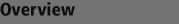 |
 |
 |
 |
 |
 |
 |
 |
 |
 |
 |
 |
 |
Light painting
Artist Neil Wade uses simple tools to explore exciting new areas of digital photography. |
Advancing your craft
Check out tips, tricks and tutorials for stop-motion video, portrait makeovers and more |
Take the next step
Digital media is evolving and is beckoning us to stretch into the future. |
VideoStudio Pro X3
 |
Full
Upgrade |
$189.00
$149.00 |
 |
PaintShop Photo Pro X3
 |
Full
Upgrade |
$149.00
$119.00 |

|
Find a store near you |
 |
 |
 |
 |
 |
 |
 |
 |
 |
 |
 |
 |
 |
 |
 |
 |
 |
 |
 |
 |
 |
 |
 |
 |
 |
 |
 |
 |
|














